- buat direktori baru org/apache/catalina/util di $CATALINA_HOME/lib:
- buat file baru ServerInfo.properties di dalam direktori yang baru dibuat:
kemudian isi dengan :
# Licensed to the Apache Software Foundation (ASF) under one or moreuntuk server.info bisa diganti sesuai keinginan.
# contributor license agreements. See the NOTICE file distributed with
# this work for additional information regarding copyright ownership.
# The ASF licenses this file to You under the Apache License, Version 2.0
# (the "License"); you may not use this file except in compliance with
# the License. You may obtain a copy of the License at
#
# http://www.apache.org/licenses/LICENSE-2.0
#
# Unless required by applicable law or agreed to in writing, software
# distributed under the License is distributed on an "AS IS" BASIS,
# WITHOUT WARRANTIES OR CONDITIONS OF ANY KIND, either express or implied.
# See the License for the specific language governing permissions and
# limitations under the License.
server.info=Apache Tomcat/@VERSION@
server.number=@VERSION_NUMBER@
server.built=@VERSION_BUILT@
- ubah owner file tersebut sesuai dengan user yang digunakan (selain root):
- restart Tomcat
- hasilnya :

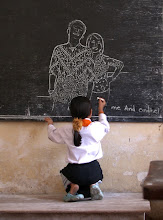
No comments:
Post a Comment